FaxTalk - Disabling the Inbox Feature
If your store does not want to receive faxes to the FaxTalk Inbox or the printer it is possible to turn off this feature. All faxes will then be sent to print on your fax machine.
- Open the application FaxTalk FaxCenter Pro from your taskbar.
- Select Tools > Options from the main menu.
- Select the Answer subheading.
- Uncheck the Automatically answer incoming call checkbox.
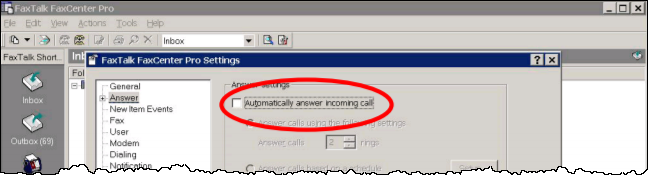
- Select the Apply button.